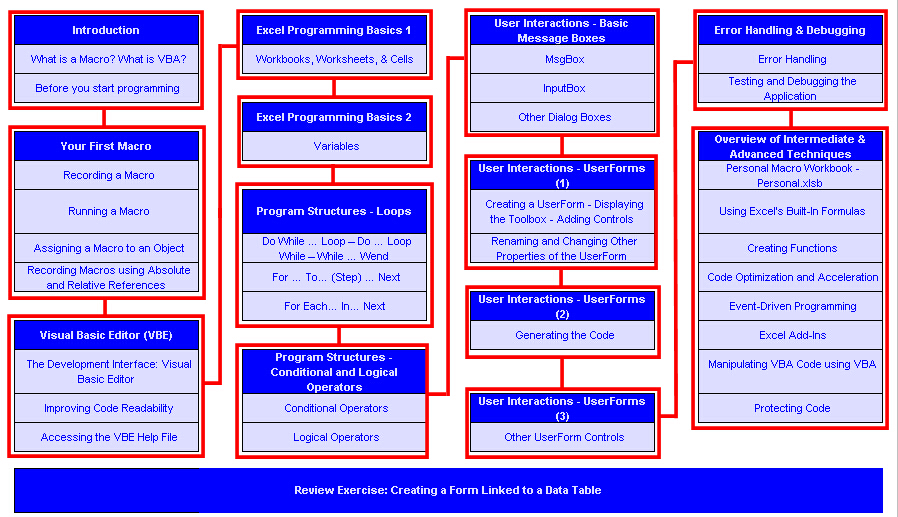VBA (Visual Basic for Applications) is the programming language for Excel. By mastering it, you will be able to automate routine tasks, manage databases, and interact with users (userforms, dialog boxes)… In short, you will learn how to push the limits of Excel!
This product is inteded for people who want to automate repetitive tasks or build specific applications for other users.
Based on a progressive and interactive approach, this course promotes intuitive and personalized learning by combining text and video (forty), with dozens of commented coding examples.
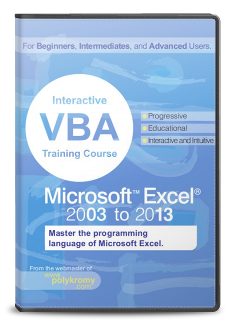
 Create your own Excel applications and automate common taks to increase productivity and reduce human error.
Create your own Excel applications and automate common taks to increase productivity and reduce human error. Build a data management system in Excel.
Build a data management system in Excel. An intuitive, logical and efficient training: spend less time learning and more time on other tasks.
An intuitive, logical and efficient training: spend less time learning and more time on other tasks. Compatible with Excel 2000 - 2013 for both Windows & Mac.
Compatible with Excel 2000 - 2013 for both Windows & Mac. “I am a fan! A clear and pleasant interface" - Top Assistante
“I am a fan! A clear and pleasant interface" - Top Assistante