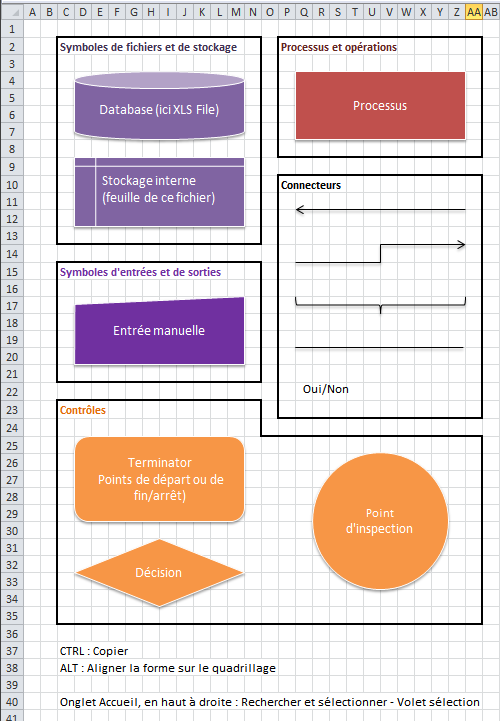Vous pouvez télécharger le fichier de ce cours en cliquant ici.
Lorsque vous devez modéliser un processus, il est très utile d'avoir des formes prédéfinies pour indiquer les différentes étapes.
Je vous propose donc une série de formes qui vous permettront de rapidement créer vos propres processus.
- Le quadrillage est créé en sélectionnant toute la feuille (CTRL+A) et en redimensionnant les colonnes et les lignes de la même taille.
- Pour copier une forme, déplacez en appuyant sur la touche CTRL.
- Pour aligner une forme sur le quadrillage, déplacez en maintenant la touche ALT appuyée.
- Vous pouvez aussi rapidement sélectionner les formes en affichant le voler "Sélection et visibilité" (onglet Accueil, Rechercher et Sélectionner, volet sélection).
Amusez-vous bien !
Gaetan